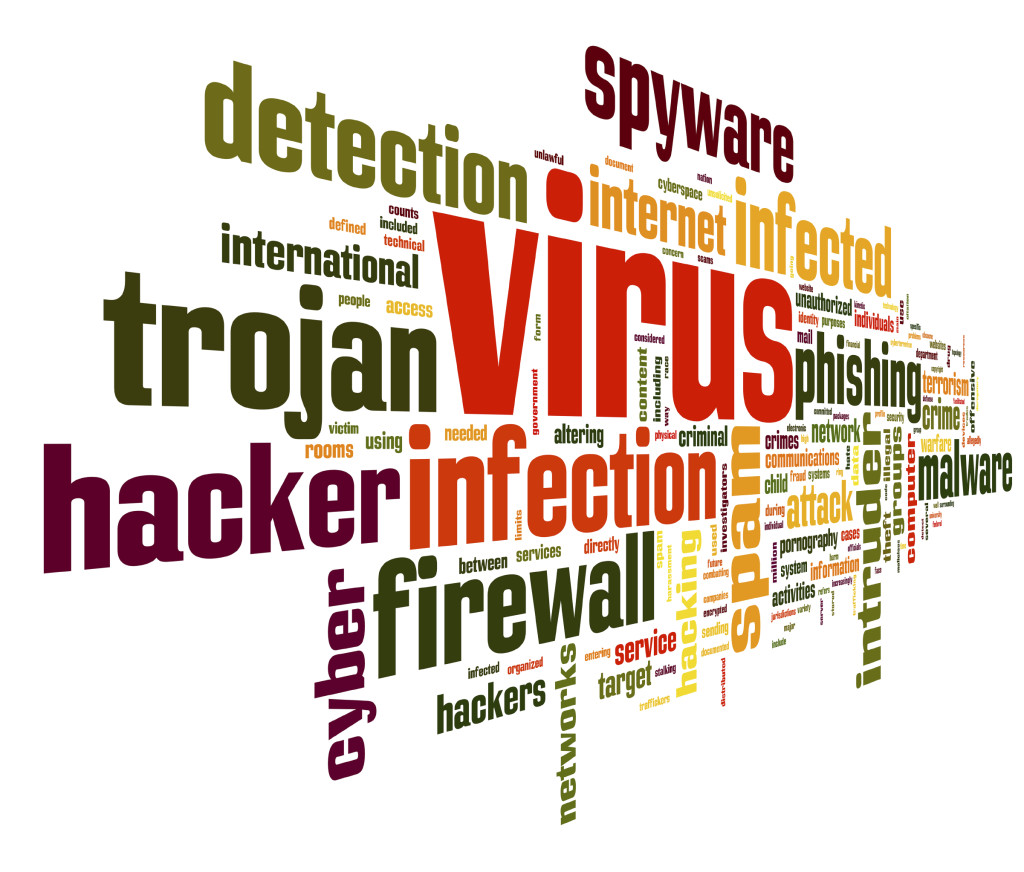Viruses are programs or files that have the sole goal of harming somebody’s computer and/or stealing personal details. A virus quickly spreads by attaching itself to other files and as such duplicating or cloning itself. How much damage one such program can do depends on each individual virus. At the minute, almost 100,000 different viruses exist. In some cases, the damage is very minor while still being inconvenient. In other cases, however, a virus can completely destroy a computer, effectively corrupting data and erasing vital files so it is no longer able to run properly. You must make the effort to compare antivirus software in order to keep your computer protected.
How Does a Virus Get on Your Computer?
Malicious programmers and hackers write viruses. Some do this because they actively want to cause someone else problems. Others simply do it because they can. Regardless, the damage can be major.
Almost all viruses these days come from email attachments to which an illegal piece of software is attached. The second most common option is that they come from the internet, which is filled with various infected files. So long as you have good and up to date antivirus software, you should be protected from infection or be warned when something attempts to destroy your computer. At the same time, however, it is important not to become complacent, because even those who took the time to compare antivirus software have still found themselves infected.
How to Lower Your Chances of Becoming Infected
So how do you stop yourself from getting a virus? Unfortunately, there is no foolproof method that will work 100% of the time. However, you can do many things to significantly reduce the chance of you getting a virus, and these are actually simple, common sense actions. They include:
- Making sure your operating system is always updated, as updates often include security fixes.
- Making sure you have excellent antivirus software in place and that this is kept up to date.
- Never opening attachments on emails, unless you know that the attachment is coming and you trust the source. Do not open attachments if you trust the source but you weren’t expecting it. You don’t know whether they were accidentally infected. Do also make sure that your antivirus program scans incoming emails for viruses as well.
- Do not allow other people to bring external disks or memory sticks and use them on your computer. If their computer, or any computer they used before, is infected, yours will be too.
- Make sure that any files you download come from trusted and secured websites.
- Do not trust any piece of software that is out there. Always look into the source.
![computer-virus]()
Having good antivirus software in place will make sure that your email attachments and computer files are frequently checked for viruses. It will then either remove or quarantine them, asking for your further instructions. However, you should also back your data up regularly, just in case.